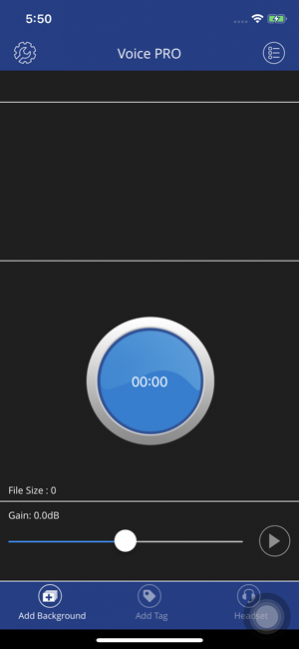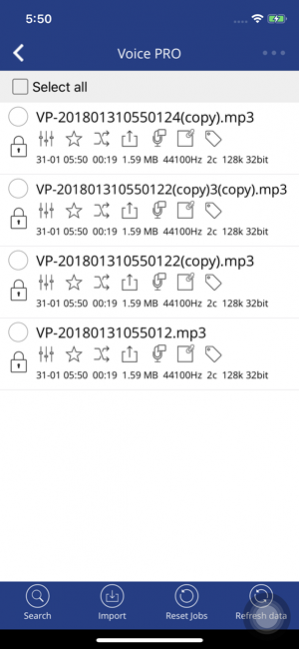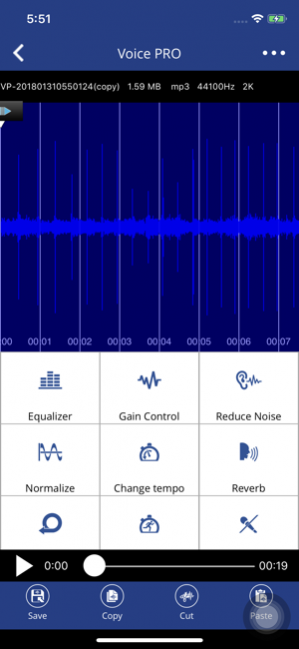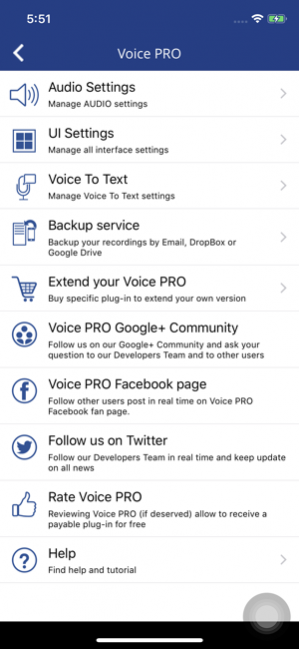Voice PRO 1.7
Paid Version
Publisher Description
By adopting this application you will soon realize its potential and multiple functions to play around your records. Like edit, cut, adjust, eliminate disturbances, noises and insert background. High Quality recording and editing App with lot of exciting features.
You can add audio effects, change tempo and volume, unit or mix record of any format or quality.
KEY FEATURES
The Voice Recorder makes it possible to:
- Record in more than 30 formats
- Insert in real-time a background using any file already present in your device. You can also download –free of charge– new ones from a library online.
- Insert tag to help you select, during the playback, the most interesting parts of your records.
- Use the Earphone to control the effect of the background during recording.
- Record in background and at the same time utilize the device for other services.
- Visualize record info such as length, sample rate, dimensions, channels.
- Restore the records and complete them.
- Mix or merge any record in all formats.
- Handle the preferred ones, share them, add notes and tag and research the files.
- Convert to many formats (mp3, wav, flac, ogg)
- Remove vocals, Handle the GAIN, the TIME and the REVERB – an example of the remarkable possibilities of applicable effects.
-Localisation.
Voice PRO has In-app purchases for features like Mixing many Records, Voice to Text, Encrypting records, Backup service. You can enable these features by subscribing it at nominal rate as in-app purchase.
In-app Plugins:
- Convert records to texts. “Voice PRO” is the only existing application in market allowing you to convert your records of any length in “Texts” acting as a dictaphone, giving you therefore the possibility to listen to them with an internal “Vocal synthesizer” and save them in Audio Format. In other words you actually synthesize your own voice.
- Encrypt and Decrypt your records and protect them with Password at 128 characters (bytes).
- Mix with other records or background.
- Cut off parts of records and save them in new files or new formats either musical, sonic or identifying-sounds.
- Backup records to cloud services like Google Drive, Dropbox, Emails
ADDITIONAL FEATURES
- Mp3 bitrate change up to 320kbps
- Sample rate up to 48000 HZ
- Encoding at 8 and 16 bytes
- Registering in format MONO & STEREO
- Auto gain to reduce noises during recording
- Pause in registering at incoming calls.
- Internal help for each function
- Control of icons, notifying and privacy
- Files backup
Voice PRO acts a Dictaphone, Virtual Recorder,Sound Recorder or Speech Recorder. App is totally compatible with the majority of systems existing on the market. In addition we are glad to confirm that we are providing our clients a 24 Hrs assistance with an average “Success-time” of 40 minutes.
Please remember that we can't contact you for extra information if you report an issue through the reviews. For assistance you can always contact us from the App itself through Mobihelp option.
Note: App does not supports Call Recording.
To Know More, Stay-in-Touch:
- Facebook: http://www.facebook.com/VoiceProApp
- Twitter: http://twitter.com/voicepro_app
- Support: support@voicepro.it
- How To Videos : http://www.youtube.com/howtovoicepro
Jul 26, 2018 Version 1.7
This app has been updated by Apple to display the Apple Watch app icon.
- Bluetooth head set support (Record & Play audio)
- Bug fixes
About Voice PRO
Voice PRO is a paid app for iOS published in the Audio File Players list of apps, part of Audio & Multimedia.
The company that develops Voice PRO is Lakeba Mobile Apps. The latest version released by its developer is 1.7. This app was rated by 6 users of our site and has an average rating of 4.0.
To install Voice PRO on your iOS device, just click the green Continue To App button above to start the installation process. The app is listed on our website since 2018-07-26 and was downloaded 492 times. We have already checked if the download link is safe, however for your own protection we recommend that you scan the downloaded app with your antivirus. Your antivirus may detect the Voice PRO as malware if the download link is broken.
How to install Voice PRO on your iOS device:
- Click on the Continue To App button on our website. This will redirect you to the App Store.
- Once the Voice PRO is shown in the iTunes listing of your iOS device, you can start its download and installation. Tap on the GET button to the right of the app to start downloading it.
- If you are not logged-in the iOS appstore app, you'll be prompted for your your Apple ID and/or password.
- After Voice PRO is downloaded, you'll see an INSTALL button to the right. Tap on it to start the actual installation of the iOS app.
- Once installation is finished you can tap on the OPEN button to start it. Its icon will also be added to your device home screen.